5 website Features That Turn a Mortgage Website into a Lead-Closing Machine Buying a home is one of the biggest financial decisions most people make—so when borrowers land on your website, they expect speed, clarity, and confidence. With competition just a click away, the right combination of features can mean the difference between a hot lead and a missed opportunity.
Key Takeaways
📝 Smart forms and calls-to-action should remove friction and guide visitors straight into your pipeline
📊 Interactive calculators build trust and keep borrowers engaged three times longer than static pages
🤖 Always-on chat tools (or an AI receptionist) answer questions instantly, lifting conversions by up to 30 percent
🌟 Social proof through integrated review feeds increases credibility and shortens decision time
⚡ Fast, mobile-first design is Google’s top ranking factor—40 percent of users bounce if a page takes 3+ seconds to load
1: Lead Capture Forms That Convert 📝
A high-performing mortgage site starts with friction-free forms:
- Keep it short: Ask only what you truly need—name, email, phone, and loan type.
- Progressive profiling: Show two or three fields first, and reveal the rest only after the visitor clicks Next.
- Clear benefit statement: “Get your personalized rate in 60 seconds” outperforms “Contact us” by 212 percent.
- Automation tip: Use GetMortgageWebsite prebuilt funnels to pipe every submission directly into TheBigBot CRM, triggering an instant email/SMS follow-up.
Quick setup guide
- In your GMW dashboard, select Forms → Create New.
- Drag the Mortgage Quick Quote template, then toggle CRM Sync to ON.
- Map the fields to TheBigBot (Name → Contact Name, Loan Purpose → Custom Field).
- Hit Publish—your form is live and automation ready.

2: Built-In Mortgage Calculators 📈
Borrowers love seeing numbers. Offer interactive tools such as
Purchase & Refi Payment Calculator
Amortization Schedule
Debt-to-Income Ratio Finder
Why it matters: Pages with calculators see an average dwell time of 4 minutes versus 1 minute on plain-text pages.
How to add on GetMortgageWebsite
Navigate to Widgets → Calculators → Add and choose from seven pre-coded calculators. No embed code hassles—styles match your brand automatically.
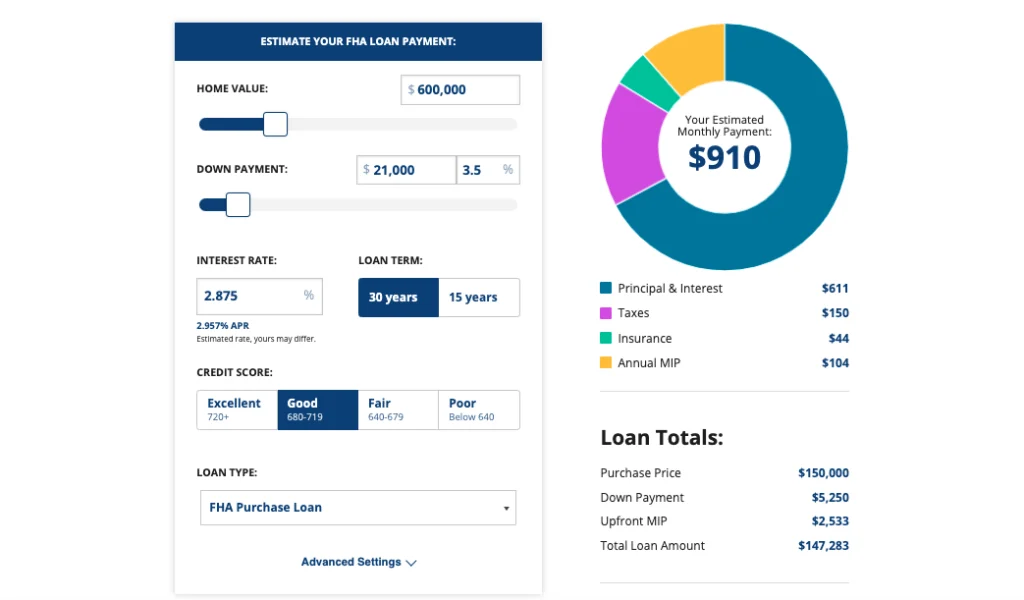
3: Real-Time Chat and AI Receptionist 🤖
Today’s borrowers expect answers now. Live chat or an AI receptionist:
Handles FAQs 24/7
Books calls straight into your calendar
Qualifies leads with smart branching questions
Using TheBigBot CRM, switch on Conversations → Chat Widget and paste the one-line script into your GMW footer. Average response time drops to under 30 seconds.
4: Dynamic Review Feed 🌟
Showcasing reviews from trusted sites like Google, Zillow, and Facebook helps build trust and encourages potential clients to take action. When visitors see positive feedback from others, they’re more likely to feel confident in choosing your services.
Easy Setup:
- Go to Social Proof → Review Feed in your GMW dashboard.
- Connect your Google Business Profile, Zillow, and any other review sites you use.
- Choose how you want to display the reviews—Carousel or Grid—and the feed will update automatically.
Why it works: Websites with review feeds convert 18% more visitors into leads. The more positive reviews you show, the easier it is for potential clients to trust you.
Ready to Attract More Leads?
Launch your high-performing mortgage website fast no contracts, no hassle.

5: Speed, Security, and Mobile-First Design 📱
Google Core Web Vitals: Aim for scores of 90+ (GetMortgageWebsite’ sites are pre-optimized).
SSL everywhere: Borrowers won’t complete a form if the browser warns it’s “Not Secure.”
Responsive layout: Over 60 percent of mortgage shoppers browse on phones—GMW themes adapt instantly.
Performance stat
Even a 1-second delay can cause a 7% drop in conversions. With GetMortgageWebsite’s fast hosting, CDN (Content Delivery Network), and daily backups, your website stays speedy and secure.
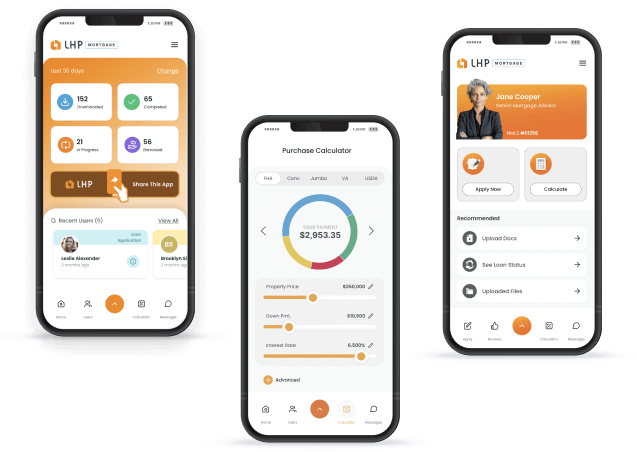
Best-of-Both-Worlds Tech Stack
If you want an all-in-one solution, GetMortgageWebsite handles design, hosting, and calculators, while TheBigBot CRM manages leads, texting, and pipeline tracking. Together, they eliminate tech headaches so you can focus on closing loans.
Frequently Asked Questions
Do I need coding skills to add these features?
No. GetMortgageWebsite provides drag-and-drop widgets and done-for-you templates, making it easy to set up your website without any coding knowledge.
Will my website be mobile-friendly?
Absolutely! All GetMortgageWebsite templates are designed to be fully responsive, ensuring your site looks great and works smoothly on mobile devices, tablets, and desktops.
How secure is my website?
GetMortgageWebsite ensures your site is secure with an SSL certificate, daily backups, and proactive monitoring. This keeps your site safe from security threats and helps you build trust with your visitors.
How long will it take to set up my website?
Once you provide your information, your site will be ready in just 3-5 business days. Our team handles all the setup, so you can focus on your business while we take care of the technical details.
Conclusion
Your website is more than an online business card—it’s a digital loan officer working 24/7. By adding smart forms, interactive calculators, live chat, dynamic reviews, and top-tier performance, you transform curiosity into qualified applications. Ready to see it in action? Book a free demo with GetMortgageWebsite and watch how quickly the right features turn web traffic into funded loans
Ready to Attract More Leads?
Launch your high-performing mortgage website fast no contracts, no hassle.


